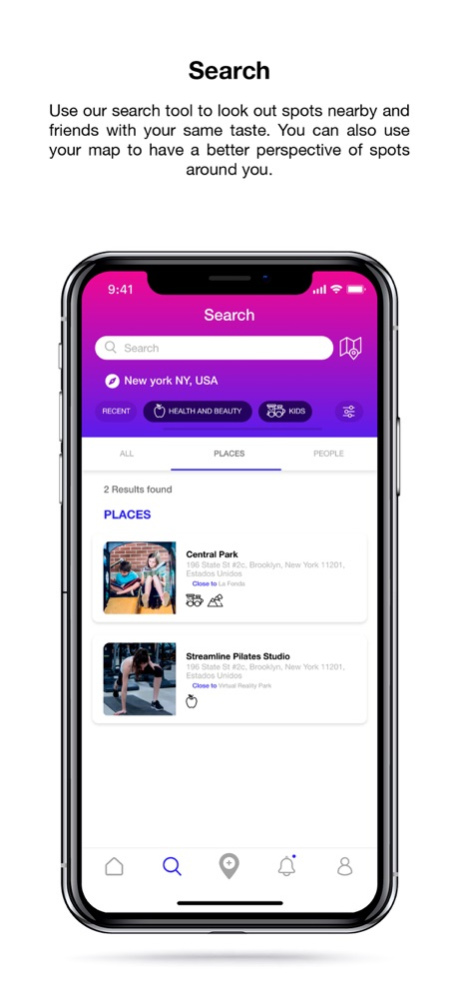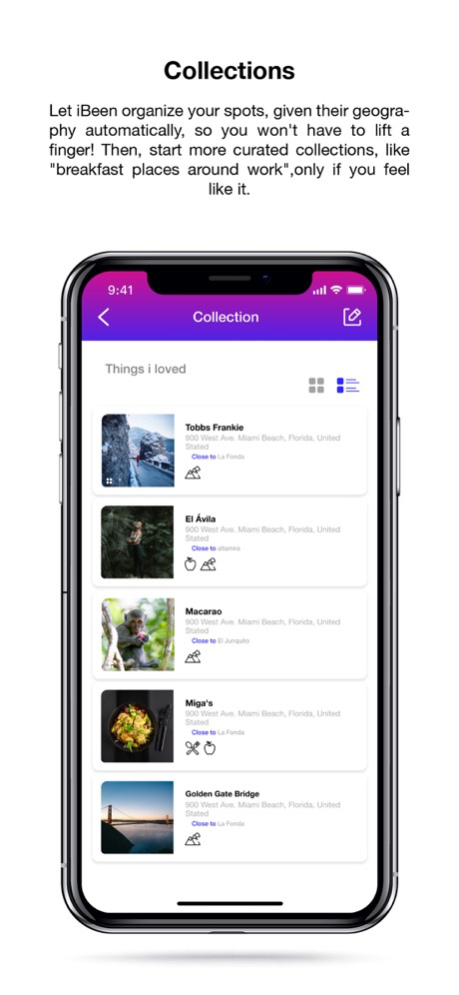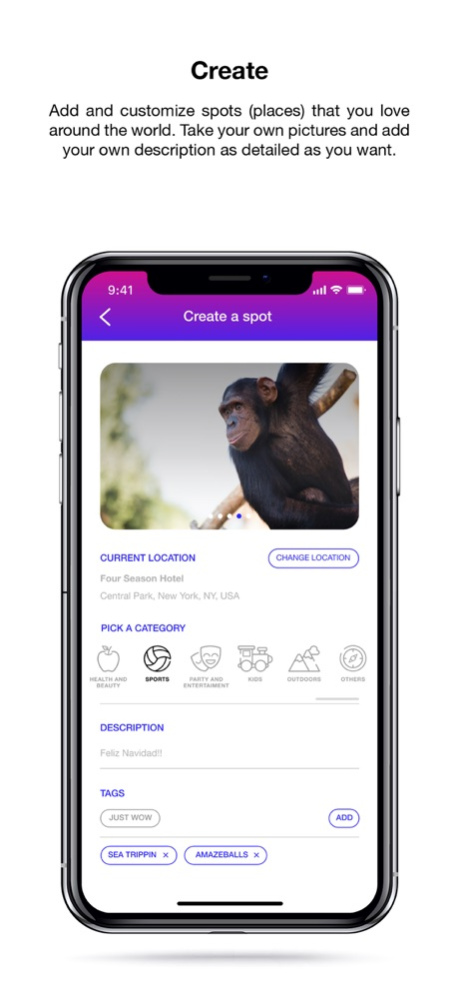iBeen App
Continue to app
Free Version
Publisher Description
Share a spot or a complete list with whomever you want within the app or invite them to join so they can see your amazing spots!
Rediscover your sense of adventure with iBeen! Use our app to help you find, save, organize, and share all your experiences. Our approach is mainly for you to have a place to store great places with enough detail to remember and go again in the future!
Whether you’re hiking a beautiful peak and you find a small village to take you back in time, or you’re in the middle of a big city searching for the perfect slice of pizza, you can geo-tag your location to always remember your quest.
DISCOVER: Use our map to find the places you’ve never been to before, or check your friends’ lists for inspiration.
SAVE: Keep all of your favorite places with you! Add tags, notes, and small descriptions of the location to help organize all the places you’ve been to during your wandering.
SHARE: Take a picture of your spots and share your discoveries with your friends. Use the been-pin to let your friends know you’ve been to their spots too.
At iBeen, we believe your adventures deserve their privacy. You can save, tag, and organize them however you want. Your notes can be public or visible only to you and there is a draft list where spots can be created and no one will see them until you want them to. There is also flexibility to share. Share a spot or a complete list with whomever you want within the app or invite them to join so they can see your amazing spots!
About iBeen App
iBeen App is a free app for iOS published in the Chat & Instant Messaging list of apps, part of Communications.
The company that develops iBeen App is iBeen, INC. The latest version released by its developer is 1.0.
To install iBeen App on your iOS device, just click the green Continue To App button above to start the installation process. The app is listed on our website since 2024-03-04 and was downloaded 1 times. We have already checked if the download link is safe, however for your own protection we recommend that you scan the downloaded app with your antivirus. Your antivirus may detect the iBeen App as malware if the download link is broken.
How to install iBeen App on your iOS device:
- Click on the Continue To App button on our website. This will redirect you to the App Store.
- Once the iBeen App is shown in the iTunes listing of your iOS device, you can start its download and installation. Tap on the GET button to the right of the app to start downloading it.
- If you are not logged-in the iOS appstore app, you'll be prompted for your your Apple ID and/or password.
- After iBeen App is downloaded, you'll see an INSTALL button to the right. Tap on it to start the actual installation of the iOS app.
- Once installation is finished you can tap on the OPEN button to start it. Its icon will also be added to your device home screen.